On this page:
Remote IT Support
In order to reduce traffic in the Computer Center, individuals are asked to use the virtual IT Help Desk Zoom Room as the primary support mechanism. Issues not able to be resolved remotely will be routed to in-person support staff.
Remote IT support will be available remotely through Zoom during the fall and spring semesters from 8 a.m. - 9 p.m. Monday through Thursday and 8 a.m. - 5 p.m. on Friday.
- Join from PC, Mac, Linux, iOS or Android: https://psu.zoom.us/j/136750291
- Telephone Dial-in Numbers:
- +1 646 876 9923 (US Toll)
- +1 669 900 6833 (US Toll)
- Meeting ID: 136 750 291
- International numbers available: https://psu.zoom.us/u/abtmaZaKl
-
Connect via ServiceNow IT Forms
- ServiceNow IT Forms are a great way to put non-urgent matters in the IT department queue.
-
Submit a non-urgent incident ticket at: https://pennstate.service-now.com/sp?id=sc_cat_item&sys_id=cb14419c0f6c5380fe13f08ce1050e11
-
Telephone Information
Cisco Jabber can be used to receive PSU phone calls on cell phones and computers. Pre-registration is needed. If interested, please visit https://pennstate.service-now.com/sp?id=kb_article_view&sys_kb_id=ebb83ba4db53530497c9ffe61d96193b
- Use the request link under Step-by-Step Instructions to request the service from Enterprise IT
- If you have a department line that you support, you can also ask to have this added in your request (be sure to mention the phone number associated with this line).
- Cisco Jabber is currently installed on all faculty/staff laptops. If you want to add it to your cell phone, instructions are included in the above link. Your VOIP number is your 10 digit office number.
Penn State WebLabs
Penn State offers the ability for students and faculty to access computer labs remotely through WebLabs. WebLabs is an offering that provides students, faculty and staff remote access to Penn State lab computers so that they can connect to the technology resources they need to complete coursework. This includes specialty software located on lab computers, such as programs used in engineering and other scientific disciplines. It is available to students and faculty at Penn State New Kensington. To access the resource, connect through the new Penn State WebLabs website. Students must also enroll in two-factor authentication before using WebLabs, if they have not done so already. It is highly recommended that you enroll more than one device in two-factor authentication (2FA). If you have any additional questions regarding WebLabs, please contact your local IT support.