On This Page:
- Event Details
- How to Prepare for This Online Fair
- How to Use Brazen Careers
- Before the Event
- The Day of the Event
- After the Event
- For More Assistance
- Online Event Registration
Event Details:
When: Wednesday, February 3, 2021, from 9 a.m. to 2 p.m. (You may log on as early as 8 a.m. that morning.)
Where: Online - see more details below about how the event will work.
Hosted by: PA CareerLink Alle-Kiski & Penn State New Kensington
This unique opportunity enables you to have live interactions with employer representatives through text chat, audio conversations, and (in some cases) video chat. Learn more about local employers and the opportunities they have - ask questions and interact just like you would at an in-person career fair. Some employers will have online booths where you can interview on-the-spot for positions with their organization.
More details:
Representatives from a wide variety of companies and government agencies from around the region will be recruiting for positions at many levels of experience and skill including part-time and full-time positions (entry-level to experienced) and internships.
There is no fee to participate in either fair; however, all candidates must register to participate. The registration link is located at the end of this page.
How to Prepare for this Online Job Fair
- Watch this short video to learn the basics of this online event. After that, you can scroll down on this page for information on how to attend and navigate this job fair and for tips to help you be well prepared for an online career event.
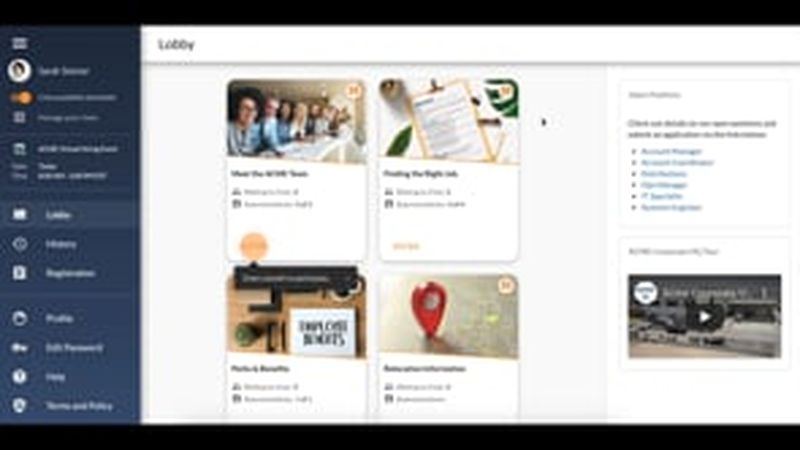
- Learn how to use Brazen Careers. Scroll down on this page for information on how to attend and navigate this online job fair and for tips to help you be well prepared for an online career event.
- Find out which employers have registered to participate. A list of participating employers is available.
- Prepare an up-to-date résumé. Penn State provides resume guidance for students and alumni that is also helpful to local community members. Contact PA CareerLink Alle-Kiski or Penn State New Kensington Career Services for additional help with your resume.
How to Use Brazen Careers
Brazen Careers is a virtual text, audio, and video platform that many Penn State career offices use to host online career events, including information sessions, recruiting days, networking events, and career fairs.
To make the best use of Brazen Careers for a job search, see the instructions and tips below.
Job Seekers with disabilities: Penn State encourages persons with disabilities to participate in its programs and activities. If you will be using a screen reader such as JAWS, or if you anticipate needing any other type of accommodation, please contact PA CareerLink Alle-Kiski at 724-334-8600 at least 72 hours prior to the start of the event for assistance.
Before the Event
Register
- Using the REGISTER NOW link provided below, go to the Alle-Kiski Online Job Fair site on the Brazen platform and register for the event through the "Sign Up with Penn State" button.
- You should see the Registration Form. Complete all required fields; fields that are not required may be completed if you want to provide employers more detailed information.
- Upload your most up-to-date résumé (this can be done up to the day of the event).
- Submit the Registration Form. You will be redirected to add the event to your calendar (optional). Once you have registered for the event, you can access Brazen from Google Chrome (the recommended browser).
Check Technology
- To avoid dropped calls where possible during events, we strongly recommend using a desktop computer with an ethernet connection, if available, rather than a cell phone.
- Use headphones or earbuds with a microphone to enhance video/audio chat clarity. Test your sound prior to the event.
- Test your system connectivity to Brazen. There may be hundreds of candidates participating in this event. Make sure you don't miss out due to technical glitches!
- We recommend that you log out of other programs that use internet bandwidth while actively participating in the virtual career fair (e.g., close your email program and other internet pages/browsers).
- Learn how to use the video booth in Brazen so you can join a video chat with employers.
Prepare to Meet Employers
- Prepare a 30-second introduction—including your name, student status (first-year, graduating senior, etc.), major and minor, and professional interests and goals—that you can copy and paste at the beginning of each recruiter chat.
- Research employers of interest that will be represented at the event by looking at their websites and social media.
- Have questions prepared to ask recruiters about their company/organization, available positions, company culture, etc.
- Dress professionally, as you would for an in-person career event. See our Pinterest pages for examples of professional dress for men and women.
The Day of the Event
Log In
- Log in and click on the link for the event.
- Once in the Lobby, enter into the booths and read about individual employers by using the labeled tabs.
- Within the search functionality, you can select Advanced Search to filter by booth tags (major, position type, etc.)
Interact with Employers
Attend Presentations (in Video Broadcast Booths)
- Most employer booths in the Alle-Kiski Online Job Fair will feature open presentations by representatives talking about their organization and their opportunities.
- When you click on the booth in the Lobby, you will enter an online room where you will see a live video of the representatives. There may be other job seekers with you and interacting with the representatives at the same time. This is NOT a private interview setting.
- You will be able to use the chat function in the Video Broadcast Booth to ask and answer questions, submit your resume, and otherwise have conversations with the presenters from that company.
Attend Private Interview sessions (in a Chat Booth)
- When you click on an Interview Booth in the Lobby, you will enter an online room where you will be asked to wait for a live interaction with a representative.
- Click on the green Chat button within that booth to open your chat availability with that recruiter.
- You can enter into multiple chat lines at once in different employer Interview Booths; your chat will automatically start with the first available recruiter. You can also enter into the chat lines by using the Manage Your Chats function on the left navigation bar; slide the toggle next to each employer. However, you cannot enter into a new chat until your current chat has concluded.
- Keep in mind that—as with an in-person career fair—there may be long lines to talk to some of the larger/more popular employers, and the wait time may be lengthy. We ask employers to bring as many representatives as possible to help alleviate long lines. Please be patient! Employers have the option to activate the Leave A Note feature, enabling job seekers to notify individual employers know that they are interested in the company/organization but weren't able to wait in line. If the employer you want to talk to has enabled this feature, you may leave a note.
- When a recruiter is available to chat, your chat window will automatically open; if you have entered into multiple lines, be sure to double-check which employer you are speaking with!
- Start typing to greet the recruiter, or use your pre-prepared standard greeting (30-second pitch).
- The recruiter may initiate a video chat, which you will need to accept in order to be connected. You will also be prompted to select the camera and speaker/microphone for each video/audio chat. If you do not select these for each chat, you will not be able to access the audio/video features.
- Chats are set for a predetermined amount of time (usually 10 minutes); during your chat, you'll see a timer so you know how much time you have left. Both candidates and recruiters have the ability to end the chat prior to the timer expiring.
- When the chat is over, you will see a wrap-up screen where you can take personal notes about the conversation. If you need to take a break, hold off on submitting your notes until you are ready to chat again. Upon exiting the wrap-up screen, you will be matched with the next available recruiter (if you are in multiple lines) or you can get in a new line at a different booth if you aren't currently waiting.
After the Event
You can access your chat history for at least six months by clicking History in the upper right-hand corner of your screen from the Lobby. To access the Lobby after the event, enter the event just as you would if it were live.
For More Assistance with the Online Event
Troubleshooting Tips (Pre-Event)
Brazen has provided the following pre-event troubleshooting information.
I forgot my password.
Reset your password. Check your spam folder if you do not receive an email within five minutes.
I'm not receiving any event emails.
Emails are sent from [email protected]. First, check to see if they are getting caught in spam. Then, make sure to whitelist Brazen's IP address: 168.245.116.172.
How do I test my audio and video?
You can run two automated tests to make sure you are prepared to join 1-to-1 video chats or videobroadcast booths:
- Run this quick Brazen test
- Run this 30-second Vonage test (Vonage powers Brazen's video and audio chats)
Both tests are designed to help identify whether or not you have a technical issue and, if so, what kind. Follow the recommendations provided by the test results. Then, follow the next steps provided by Brazen.
Brazen isn't loading properly.
Make sure you are using a browser supported by Brazen, including Chrome, Safari, Firefox, and Edge. Also, ensure that you have the most recent version of the browser. For best results, Chrome is recommended.
I need further assistance.
Brazen's support team is available to help. Visit Brazen's support site, submit a help request, or reach out to [email protected].
Troubleshooting Tips (During Event)
BrazenLive Video Broadcast and 1-on-1 Video Technical Requirements
REGISTER NOW for the Alle-Kiski Online Job Fair